This is a reprint from apptudes.com- to win you must comment on the original post here -Good luck and Happy Father’s Day!

 Welcome to AppTudes!
Welcome to AppTudes!
To celebrate our Father’s Day launch we have something extra special for you. You will often find shopping guides here for all occasions, but in the spirit of our week-long Swag-a-Thon, many of the paid apps on this list are yours to win!
So be sure to read carefully to see if the app is up for grabs, and, be sure to check back every day this week for more amazing chances to win.
Here’s how this huge giveaway is going to work. The first thing you must to do to enter is leave a comment on this post (on AppTudes.com, not here at SAHGeekMom) specifying which app you are interested in and what device you have, i.e. iPhone, iPad or iPod touch. You can only enter for one of these apps, but you can earn two extra entires to increase your odds of winning it. Remember, not every app on the list is tied to a giveaway so please read carefully. Sorry Scrabble fans, EA didn’t give us any codes. But, if you keep coming back, maybe in the future they will. 😉
After you leave a comment you can earn one entry by tweeting THAT post (Click Here)!
You can also go to our Facebook page here, like it, and leave a comment on the day-one giveaway post, just letting us know you entered. A simple “I left a comment under the name of John Smith” is enough, but we are really eager for feedback so please feel free to also share your opinions here or on Facebook about which apps you think are the coolest on this list and which apps for dad you would recommend. We have a list for grads coming soon, we had to save a few essentials for that one too!
 In total you can earn up to three entires, and a random draw for each app will be held June 20, at 9:00pm PDT. The winners will be contacted by email privately within 24 hours with the code. Good luck.
In total you can earn up to three entires, and a random draw for each app will be held June 20, at 9:00pm PDT. The winners will be contacted by email privately within 24 hours with the code. Good luck.
So, Happy Father’s Day! If you were a really a good dad this year, maybe you unwrapped a shiny new iPhone 4 or iPad 2 with your burned toast and coffee in bed. Or, maybe your dad already has an iDevice, but you want to help him fill it with amazing new apps to mark the occassion.
Well, whether your pops is a sports fan, a gamer, a family man, a work-a-holic, or just wants only the best of iOS we have compiled some amazing choices for fathers and grandfathers of every age, and by the way, most of these are pretty awesome for moms, kids, and everyone else too.
Psst! Just click on the app icon to go right to the App Store.
 ESPN iScore Baseball Scorekeeper (sold separately for iPad and iPhone/iPod Touch)
ESPN iScore Baseball Scorekeeper (sold separately for iPad and iPhone/iPod Touch)
By ESPN, $9.99 both versions
Summer’s here, professional hockey and basketball have wrapped up their seasons, NFL football is still months away so what sporting dad doesn’t turn to baseball for his summer team-sport fix? Whether you are a devoted followed of the Major Leagues or you want to keep track of your own neighborhood softball or Little League, ESPN has the perfect score card solution for you.
 ESPN iScore Baseball Scorekeeper is a simple and fun way to track baseball or softball stats, and is a critic’s darling having not only received raves from appolicious.com and almost every other iOS site, but also hailed by the mainstream press.
ESPN iScore Baseball Scorekeeper is a simple and fun way to track baseball or softball stats, and is a critic’s darling having not only received raves from appolicious.com and almost every other iOS site, but also hailed by the mainstream press.
Check out our complete review here and don’t wait to pick this up for any National Pastime fan in your home. Or, maybe wait just a little bit, because we have promo codes for this amazing app! So if you want it for free, be sure to read the rules up top, leave your comment here, on Twitter and on Facebook and check back tonight to see if you are a lucky winner! P.S. you can earn a fouth entry for this app by leaving a relevant comment on the full review.
 Zite Personalized Magazine (iPad only)
Zite Personalized Magazine (iPad only)
By Zite, Inc., Free
Is your papa a news junkie? If he is and he has an iPad, you have to show him Zite.
There are as many ways to get news on iOS, as there are games on the App Store. I don’t mean there are as many news apps as games, but with Twitter clients, Google readers, network-news apps, news aggregators and of course a web browser, you can pretty much have your news served up any way you like.
If you want to see a comprehensive look at the best (and worst) news apps for iPhone and many for iPad please click here, but if you have to start somewhere on iPad, start with Zite.
Zite allows you to select topics in any possible area of interest from hard news and politics to entertainment, sports, tech, travel, family life – if it’s on the Internet, Zite will help you find it. Pick a few basic categories to start, or dive in and fully customize the app right away, either way, Zite will create a beautiful digital magazine just for you.

And, Zite also adapts to your tastes over time and helps you discover new news sources and even new areas of interest. Beside each article you can like or dislike the piece, ask for more from the site or author, or request additional coverage on any of the major topics that article covers.
If, for example you found an AppTudes review of an Android and iPhone app, you could choose to see more from us, and/or more about iPhone, iOS or Android.
You can also add your Google Reader and Twitter feeds to make it 100 percent your own.
This app would be well worth paying a premium for, just because the GUI is so gorgeous and the reading experience so pleasant, but since Zite pulls content available freely on the web, it is also completely free of charge. It is iPad only, however, so don’t forget to check out this list for universal and iPhone options too!
 iMuscle – (NOVA Series) – iPad edition (available for iPhone/iPod touch separately)
iMuscle – (NOVA Series) – iPad edition (available for iPhone/iPod touch separately)
By 3D4Medical.com, LLC, $4.99, $1.99 for iPhone
 Does your dad work out, or does he need to? You can help him help himself with iMuscle. It’s is a mobile workout aid that allows users to target a body part or specific muscle, and see it rendered beautifully in 3D. Then after studying the make-up you can access videos in-app (no online connection needed) of muscle building and rehabilitation exercises targeting that part of the body. You can check out a demo video here.
Does your dad work out, or does he need to? You can help him help himself with iMuscle. It’s is a mobile workout aid that allows users to target a body part or specific muscle, and see it rendered beautifully in 3D. Then after studying the make-up you can access videos in-app (no online connection needed) of muscle building and rehabilitation exercises targeting that part of the body. You can check out a demo video here.
The best thing about the iMuscle is that it supports multiple users, so dad, mom, kids, everyone can keep track of their fitness progress. Professional trainers can use it to track multiple clients and it’s a great tool for physiotherapists too. This is a high-quality, professional-grade, but user-friendly app that will help you not just work out, but do so with maximum effectiveness and minimal injury.
We have codes for this one too, aren’t our sponsor’s amazing? You can see almost all of them here, and most of the apps you can win this week, but we didn’t put up everything, we have a few surprises left up our sleeves. =D But, remember if you want iMuscle, leave a comment, tweet and visit us on Facebook!
 SCRABBLE (sold separately for iPad)
SCRABBLE (sold separately for iPad)
By Electronic Arts, $2.99 or $9.99 iPad
Tip: With all EA games, unless you really need it now, never pay full price. Several times a year, right around major holidays, EA dramatically reduced all their prices, in order to climb to the top of the charts, so new iDevice owners will see their titles easily from the App Store home page. They may or may not have a Father’s Day sale, but certainly they will have one before back-to-school. The staff at AppTudes know all the little App Store secrets, and we’ll be putting up a special AppStalker Guide soon, you can see an older version of that guide here.

The name Scrabble pretty much sums it up. EA has brought the beloved board game to life on iPhone and iPad and dads young and old, as well as every word nut, will enjoy the true-to-the original gameplay.
Aside from being able to play against a computer opponent, you can play with up to four people in your home, (and if players have their own iDevice they can hold their tiles and connect seamless with the free Scrabble Tile Rack companion app.) You can also invite anyone from your iPhone’s phone book to play, connect using Facebook or your our network, or have the app connect you to random players from around the world.
Scrabble is a must-have game for dad and grads of all ages. (p.s. a list for grads with lots of giveaways coming soon!)
 Nascar Junkie for iPad (sold separately for iPhone/iPod touch)
Nascar Junkie for iPad (sold separately for iPhone/iPod touch)
By EZ Apps, Inc., $1.99 (both versions)
Did we say baseball was the only summer sporting past time? Well Nascar fans will beg to differ and if your dad is a fan, Nascar Junkie is a fantastic way to stay up to date on all things Nascar.
 The app aggregates all the best Nascar websites and blogs from around the racing world and puts them into a fun, simple interface so you are always up-to-date on everything from winners, to upcoming events, to Nascar news. A bonus for the die-hard fan, both versions now have push notifications (which will be enhanced when iOS 5 makes its debut with a whole new Notification Center later this summer) so dad never misses a thing. Social network integration makes this the best app for fans not only to keep up to date, but also to share Nascar news with fellow fanatics.
The app aggregates all the best Nascar websites and blogs from around the racing world and puts them into a fun, simple interface so you are always up-to-date on everything from winners, to upcoming events, to Nascar news. A bonus for the die-hard fan, both versions now have push notifications (which will be enhanced when iOS 5 makes its debut with a whole new Notification Center later this summer) so dad never misses a thing. Social network integration makes this the best app for fans not only to keep up to date, but also to share Nascar news with fellow fanatics.
Yet again, we have codes from our incredible sponsors – you know what to do (or if you don’t check out the detail up top) – good luck!
 Hop on Pop (universal)
Hop on Pop (universal)
By Oceanhouse Media, $3.99
Father’s day is about more than saying thanks to dad, it’s about bonding with dads. And, at no time is father-to-child bonding more important than the first years of life.

Who better to make the experience fun than the inimitable Dr. Seuss? Oceanhouse Media has been serving up Seuss and other amazing children’s authors on iOS for about as long as I’ve known iOS, and no one does kid-lit apps better.
Hop On Pop is just one of the amazing titles in their catalog, but it’s ideally suited to Father’s Day, and the folks at Oceanhouse have graciously decided to give one father or grandfather a chance to share the classic rhyming book with the little people without whom there would be nothing to celebrate.
All Oceanhouse Media books use a clean, perfected interface with just the right blend of interactivity to promote early reading, and all the right Seuss, er stuff, to make the text as pure as it was when dad first had it read to him when he was a little boy too.
By the way if you are looking for the best iPad and iPhone kid’s books please check out some Stay at Home GeekMom lists here and here, and soon you’ll be able to win this amazing book, Auryn’s The Little Mermaid, too: check it out here.
We’ll be migrating all this content over to AppTudes ASAP and will be giving away amazing kid books from Oceanhouse, Auryn and may others all week so stayed tuned.
And yup, we have just a single copy of Hop On Pop for you right now, and someone out there is going to win it so don’t forget to comment, visit us on Facebook and tweet tweet tweet!
and speaking of tweets…
 Twitter (universal)
Twitter (universal)
By Twitter, Inc, Free
If your dad isn’t connected to the social media world yet, it’s time he was. And, if he is already a networking maven, he will need a way to stay on top of things from his new iPad or iPhone.

Facebook makes a free app for iPhone and is slated to release an iPad version in a few months, but Facebook is actually declining in popularity in North America, perhaps in part due to Zuckerberg’s reticence to work with huge players like Google and in some cases, Apple. The why is speculation, but the fact is the social network that continues to grow worldwide and serve new functions almost daily, is Twitter.
Aside from being a way to keep in touch with friends, share photos and celebrity gossip, Twitter is also is an incredible news reader, and it’s becoming one the most indispensible business and marketing tools around.
There are myriad Twitter apps you can download, some free, some paid. If your dad is already a power-user you might want to opt for an app with lots of bells and whistles, but for general users, Twitter’s own app, completely free, is the best choice. So install it for dad, set him up with an account and get him tweeting… appropriately.
 Packing Pro (universal)
Packing Pro (universal)
By Quinn Genzel, $2.99
Travelling this summer? Or does dad travel a lot for business? Wherever you are going, CNN, The Wall Street Journal, National Geographic and iOS sites, TUAW, iLounge and my own 148apps.com all call Packing Pro the must-have travel app.
Mom’s will love and need it too – it’s indispensible for single travellers, but if you’re packing for several you simply must get this app.
 The interface is not just easy, it’s fun, so much so, you may fail to notice Quinn Genzel has packed in a ton of features.
The interface is not just easy, it’s fun, so much so, you may fail to notice Quinn Genzel has packed in a ton of features.
There is expert list assistance which is essentially several packing templates for both genders and different ages. Users have the ability to create up to eight lists at once, the app has tons of themes to make it your own, and includes suggested lists for everyone from campers to business travellers. There is also a master list of over 400 items and of course, you can add your own.
The best part, the app syncs across devices, so you can create lists for everyone in your party and share them easily.
If you plan on leaving home this summer for more than a few hours, the first thing you need to pack is Packing Pro, right onto your iDevice. Then, happy, stress-lite travels! What? You’re still stressed? Well how about a free copy of the app? We’ve got them, comment and socialize to win!
 Quickoffice® Pro (available for iPhone and iPad, sold separately)
Quickoffice® Pro (available for iPhone and iPad, sold separately)
By Quickoffice, Inc., $9.99 iPhone $14.99 iPad
Ah, what do you do with a work-a-holic in summer time? If dad can’t take a break, the beauty of a mobile device is he can take the work on the go with him. And, so can students, writers and everyone else who relies on Microsoft Office products.
Apple offers appified versions of its iWorks suite on the App Store, now also available for iPhone, if your pops uses Microsoft products at work or home there is no perfect solution on iOS.
 But, there are a few good apps that allow you to create, import, edit and export docs in popular MS formats like .docx .xls etc. as well as PDF’s.
But, there are a few good apps that allow you to create, import, edit and export docs in popular MS formats like .docx .xls etc. as well as PDF’s.
QuickOffice Pro is the best of them and was picked by the NY times as a top 10 Must-Have App for the iPhone and it was Best of Show Winner – Macworld 2010.
You can create docs with the app, and also edit existing ones, share them easily, and even use Air Play to view your files on a TV which is a great way to show a Powerpoint presentation in particular. It has the most robust formatting tools in its class and is suited to both power and personal use.
 Grim Joggers (universal)
Grim Joggers (universal)
By 10Tons LTD, $1.99

If your old man prefers getting his fitness virtually, or is a just a gamer, Grim Joggers is on of the best endless runner games available for iOS.
You lead a pack of fitness-fanatics on a run through treacherous terrain, using a simple touch control to jump and avoid obstacles. Like all endless runners, the goal is to stay alive for as long as you can, but aside from the clever theme, Grim Joggers stands out as an iOS perma-favorite because you are not only trying to keep yourself alive, but lead your fellow joggers to safety too, which add a whole new dimension to gameplay.
We have a complete review coming later today with an extra chance to win, we’ll post the link as soon as it goes live, later today.
And, if you love this or any of 10Ton’s amazing games stay turned, we have promo codes to give away! In fact the amazing game-lovers at 10tons have given us tons of codes so check back daily, we have 10 tons of their best titles!
 Everyday Golf Coach HD (sold separately for iPhone/iPod touch)
Everyday Golf Coach HD (sold separately for iPhone/iPod touch)
By Perish the Thought Golf, $6.99 HD $5.99 iPhone
Summer, for dads around the world, often means just one thing – golf. Its pretty hot with moms too and lately even kids are getting into the act.
There are dozens of apps to help you track your golf balls, keep score, and improve your game. If improvement is what you’re after, Everyday Golf Coach is a superlative choice.

PGA Pro Noel Rousseau created 32 “highly acclaimed” videos just for this app. Since I’m not a golfer, here’s how Perish the Thought Golf describes themselves:
From tee shots to sloping lies, shots from the rough and an array of short game skills. No gloss, no cheap tips, just a brilliantly executed package that will ultimately improve your game. Now with the addition of the swing analyzer this gives you the complete golf coaching app.
A lot of apps that use videos require an Internet connection. What’s great about Everyday Golf Coach is the videos reside in-app. With new carrier bandwidth caps this means you can take your pocket coach right onto the back nine with you, and not use up any of that precious data plan.
Beginners and seasoned golfers will benefit from the instruction, and as an app, the GUI shines. Check it out! We have it, so be sure to comment if you want it and spread the word on Facebook and Twitter.
 Nightstand Central – Music Alarm Clock with Weather, Sleep Timer, and Flashlight (available for iPad and iPhone/iPod touch separately)
Nightstand Central – Music Alarm Clock with Weather, Sleep Timer, and Flashlight (available for iPad and iPhone/iPod touch separately)
By Thomas Huntington, $1.99 iPhone $2.99 iPad
OK, so no one loves an alarm clock. Its function is to interrupt you when you least want to be bothered, but we all need one and if you must have one, why not have the best and most beautiful.

Nightstand Central is one of several popular app options that allows you to customize your clock face, get your weather, and select not only from pre-set sounds, but also your iTunes library.
It’s a standout, however, because it brings in the best features of all the other apps out there. It let’s you choose from beautiful backgrounds or import your own, you can fine tune the look of the clock, and create different playlists and multiple alarms. It even doubles as a flashlight app.
If your dad has to wake up early this summer, Nightstand Central, popped into a speaker dock, or propped on a hotel night table, is the way to go.
 Fahrenheit – Weather and Temperature on your Home Screen (Universal)
Fahrenheit – Weather and Temperature on your Home Screen (Universal)
By International Travel Weather, $.99
Weather. Whether dad stays in and plays Scrabble, or takes his new iPad out golfing, it pretty much all comes down to weather.
 And, there are as many way of checking the weather on your iDevice, as there are ways to read news. You can get it from the web, from the iPhone App that comes preloaded, in 3D, from space, so how do you choose?
And, there are as many way of checking the weather on your iDevice, as there are ways to read news. You can get it from the web, from the iPhone App that comes preloaded, in 3D, from space, so how do you choose?
Well, if it’s function you are after, look no further than Fahrenheit (or if you use the metric system its sister app, Celsius)
The app brings you weather from home and around the world, including extended 10-day forecasts in an attractive spartan GUI, and provides more than enough information for all but the most weather-obsessed.
The standout feature that makes the app indispensible is it is the only app on the app store that has a badge on it showing you your local forecast in almost real time, without having to so much as tap.
It would seem like an updating icon would be a no-brainer, but it took until 2011 for someone to do it without jailbreaking. Now that International Travel Weather has, this is the essential weather app for iPhone and iPad.
 Bloomberg (available for iPad and iPhone separately)
Bloomberg (available for iPad and iPhone separately)
by By Bloomberg Finance LP, Free

If your padre is a money-guy, he’s going to want to stay up to date with the latest stock news, and there is no more respected source, nor a better iOS interface for market news, than that made by Bloomberg.
There isn’t much to say, if you need the best and latest stock market news and analysis this is the app to get. It’s available for both iPhone and iPad and is completely free.
 Weber’s On The Grill (sold separately for iPad and iPhone)
Weber’s On The Grill (sold separately for iPad and iPhone)
By Weber-Stephen Products Co., $4.99 (both versions)
Mmm’ summer’s here and it’s time to break out the grill and start barbequing. Whether you own a Weber grill or a Habachi, their app is a must have for dads who love to tend the flames.
The app contains 280 ”Weber Original” recipes and an additional 40 for rubs, marinades, and sauces.
The app is more than a cookbook however; it is a reference tool with a pretty sophisticated navigation system, a grocery list manager, even a grill timer! There are also 100 grilling tips and instructional videos by celebrity chef and author, Jamie Purlance. Even the photos are mouthwatering. Get this for the grill master in your yard today.
 We love this app so much that even though we weren’t able to reach Weber-Stephens, AppTudes will give a gift copy of this app, that can be earned the same way as promo codes. But, please note: iTunes gift apps and gift cards can only be redeemed in the US or Canadian app stores. If you win one, be sure to let us know which store you use. Remember, tweeting and Facebook visits, increase your odds of winning!
We love this app so much that even though we weren’t able to reach Weber-Stephens, AppTudes will give a gift copy of this app, that can be earned the same way as promo codes. But, please note: iTunes gift apps and gift cards can only be redeemed in the US or Canadian app stores. If you win one, be sure to let us know which store you use. Remember, tweeting and Facebook visits, increase your odds of winning!
And that’s all we have for you right now, but the App Store is overflowing with great apps, for dads and everyone else. If you think we missed a great one, please share it with our readers in the comments, and check back often, we will be populating the site with reviews we have written elsewhere and fresh reviews daily so that we can become your one-stop app-shopping guide soon!
Good luck, and thanks for welcoming Tudey and AppTudes! We look forward to see you soon!
![]() MONOPOLY Here & Now: The World Edition for iPad, by Electronic Arts has just been released and if the original Monopoly appeals, this is the same game you know and love but, with an international twist, gorgeous animations, and a lot of customizability.
MONOPOLY Here & Now: The World Edition for iPad, by Electronic Arts has just been released and if the original Monopoly appeals, this is the same game you know and love but, with an international twist, gorgeous animations, and a lot of customizability. In 2008 Hasbro decided Monopoly, a game about making money by acquiring real estate needed a 21st century international edition and Monopoly – Here & Now was born.
In 2008 Hasbro decided Monopoly, a game about making money by acquiring real estate needed a 21st century international edition and Monopoly – Here & Now was born. So, why buy this if you have the classic on iPad or own this version on iPhone? Well, if you have an original iPad, maybe now isn’t the time, but for iPad 2 owners, EA has given the GUI a gorgeous makeover and four distinct gameplay modes.
So, why buy this if you have the classic on iPad or own this version on iPhone? Well, if you have an original iPad, maybe now isn’t the time, but for iPad 2 owners, EA has given the GUI a gorgeous makeover and four distinct gameplay modes. What appeals to me most is the degree of customizability in the game. Almost every household I know has their own rules for “Free Parking”, or what to do if a player lands directly on “Go”. All of these options, and more to increase or decrease both the difficulty and the duration of the game are tweakable.
What appeals to me most is the degree of customizability in the game. Almost every household I know has their own rules for “Free Parking”, or what to do if a player lands directly on “Go”. All of these options, and more to increase or decrease both the difficulty and the duration of the game are tweakable.




























































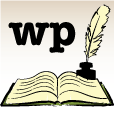



























































































 The object is to place unhappy Peablins, how many and what kind are based on the level’s difficulty, onto a game grid, adjacent to others in order to lock hands.
The object is to place unhappy Peablins, how many and what kind are based on the level’s difficulty, onto a game grid, adjacent to others in order to lock hands. Just drag and drop Peablins where you think they ought to go. Hands will connect to available hands automatically. You can make one chain or several smaller chains on the game board, as long as you make everyone happy.
Just drag and drop Peablins where you think they ought to go. Hands will connect to available hands automatically. You can make one chain or several smaller chains on the game board, as long as you make everyone happy. There are several varieties of Peablins, each with it’s own rules: some can join hands in any direction, others are fixed, and some are just plain hard to please. There are also obstacles, score boosters and power-ups.
There are several varieties of Peablins, each with it’s own rules: some can join hands in any direction, others are fixed, and some are just plain hard to please. There are also obstacles, score boosters and power-ups. Joining Hands is distinct in that is really is a pure logic game. It takes trial and error and patience too. But, it’s a challenge and on the App Store, bursting at the seems with physics, matching and action puzzlers, this is a novel treat.
Joining Hands is distinct in that is really is a pure logic game. It takes trial and error and patience too. But, it’s a challenge and on the App Store, bursting at the seems with physics, matching and action puzzlers, this is a novel treat.





















 Shakespeare In Bits: Macbeth iPad Edition
Shakespeare In Bits: Macbeth iPad Edition

 Here On Earth
Here On Earth
















 Mondadori’s new series of educational book-apps are changing the face of digital publishing on iOS. One of the primary inspirations for my blog was the January publication of
Mondadori’s new series of educational book-apps are changing the face of digital publishing on iOS. One of the primary inspirations for my blog was the January publication of 
 Last week, when I saw that they had a second offering in the same vein,
Last week, when I saw that they had a second offering in the same vein, 
















































































































